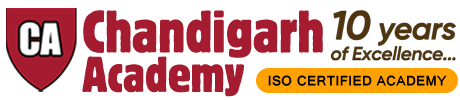NDA Admit Card 2020
NDA Admit Card 2020
You should first be aware of the steps to download the hall ticket in order to download the NDA Admit Card. Look below for the steps to download your UPSC e-admit card:
- 1st Step: Visit the official website of UPSC: upsconline.nic.in.
- 2nd Step: Click on “e-Admit Cards for Various Examinations of UPSC”.
- 3rd Step: Click on “Download” beside National Defense Academy Examination 2020.
- 4th Step: Click on “Click Here” (under ‘To Download e-Admit Card’).
- 5th Step: Read the instructions carefully and take a print out of the page.
- 6th Step: Click on “Yes”.
- 7th Step: Select one of the two options given to download your NDA admit card – “Registration ID” or “Roll Number”
- 8th Step: Enter your Registration ID or Roll Number, Date of Birth and Captcha Code.
- 9th Step: Now click on the “Submit” button.
- 10th Step: Your NDA Admit Card will appear on the screen. Take a print out of it for future reference.